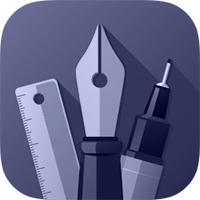Ordering Documents
Select between ordering existing documents by name or by date. To view this control, simply swipe down from the top of the documents list.
Renaming Documents
To rename a document, simply tap on its name label in the Documents Browser.
Grouping Documents
Documents can be kept as separate files or grouped inside folders. To create a folder, simply drag one document on top of another. Tap and hold on a document’s thumbnail until it ‘pops up’ to begin dragging. When one document is being dragged on top of another, a dark outline will appear to show the drop target. Once you lift your finger, a new folder will be created with these two documents.
New documents can be added or removed from a folder using the same tap, hold and drag technique.
To rename a folder, simply tap on its name and make the changes.
Folders are automatically deleted once you remove all of the documents inside it.
Next: Interface >