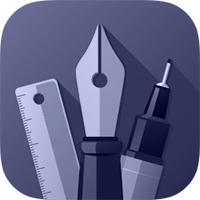Aligning Objects
Use the Align commands from the Align pane of the Properties panel to align the selected object’s positions relative to each other or the borders of the canvas. Using one of the six commands you can align objects as follows:
Left - Aligns selected objects to the left edge of the leftmost selected object on your canvas.
Right - Aligns selected objects to the right edge of the rightmost selected object on your canvas.
Top - Aligns selected objects to the top edge of the uppermost selected object on your canvas.
Bottom - Aligns selected objects to the bottom edge of the lowermost selected object on your canvas.
Horizontal - Aligns selected objects in a row according to the center of the uppermost selected object on your canvas.
Vertical - Aligns selected objects in a column according to the center of the leftmost selected object on your canvas.
Having only one object/group selected when tapping an Align command will align the selection according to the edges of the canvas.
Flipping Objects
Objects can be easily flipped using the Flip Horizontal and Flip Vertical commands from the Geometry pane of the Properties panel.
Next: Distributing Objects >