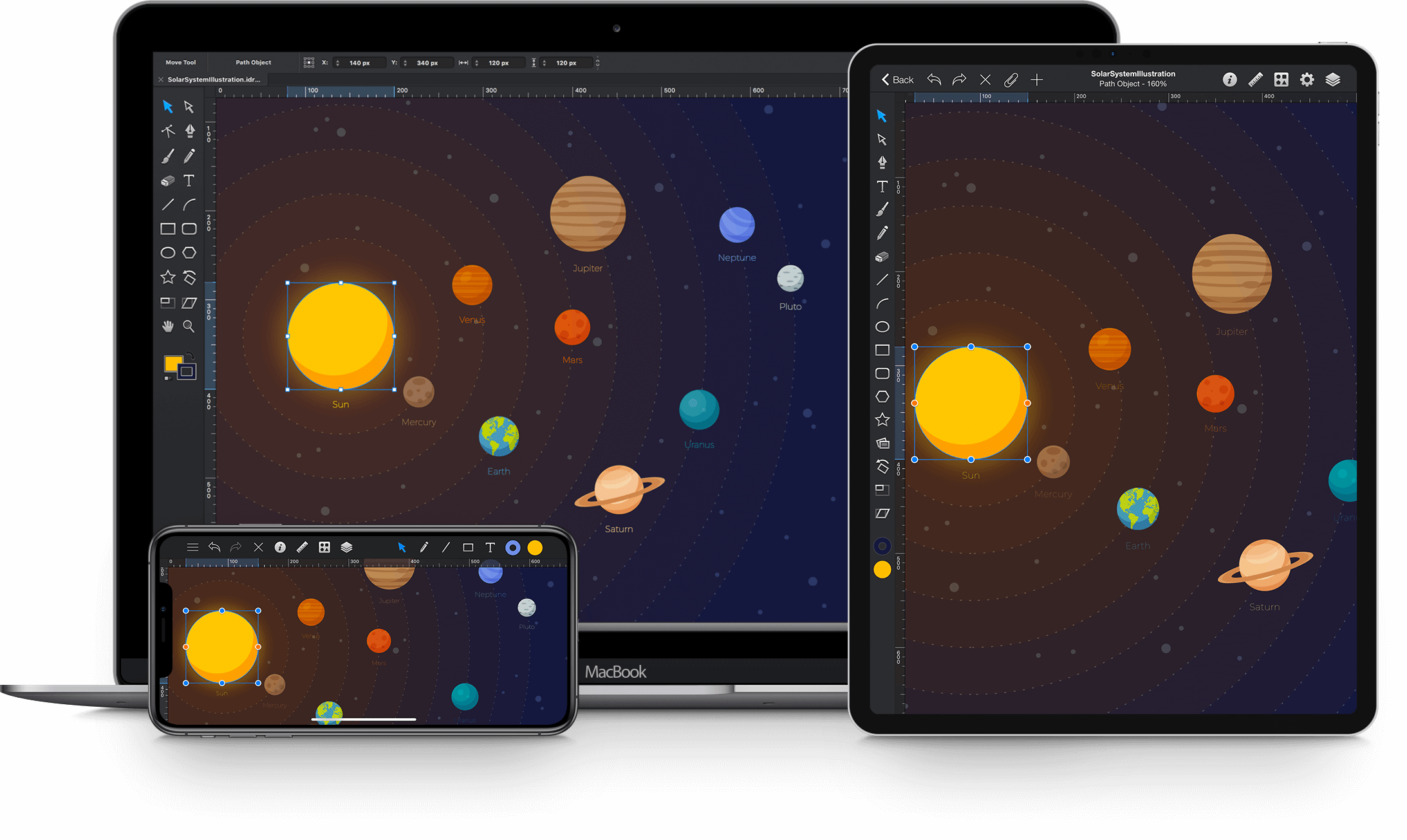Graphic for iPad is a full-featured graphic design and illustration application, bringing desktop-class vector drawing tools right on your iPad. Packed with many powerful features, and designed to be easy to use, you can use Graphic to create everything from simple diagrams to intricate detailed vector artwork.
Powerful bezier pen tool for drawing points, curves, and lines. Pencil and brush tools for sketching. Quickly create custom shapes or paths.
Versatile set of customizable drawing tools. Create lines, arcs, rectangles, ellipses, stars, polygons, etc.
Multi-style text boxes with line height and text kerning options. Place text along a path. In-place editing of transformed text. Smart text box resizing.
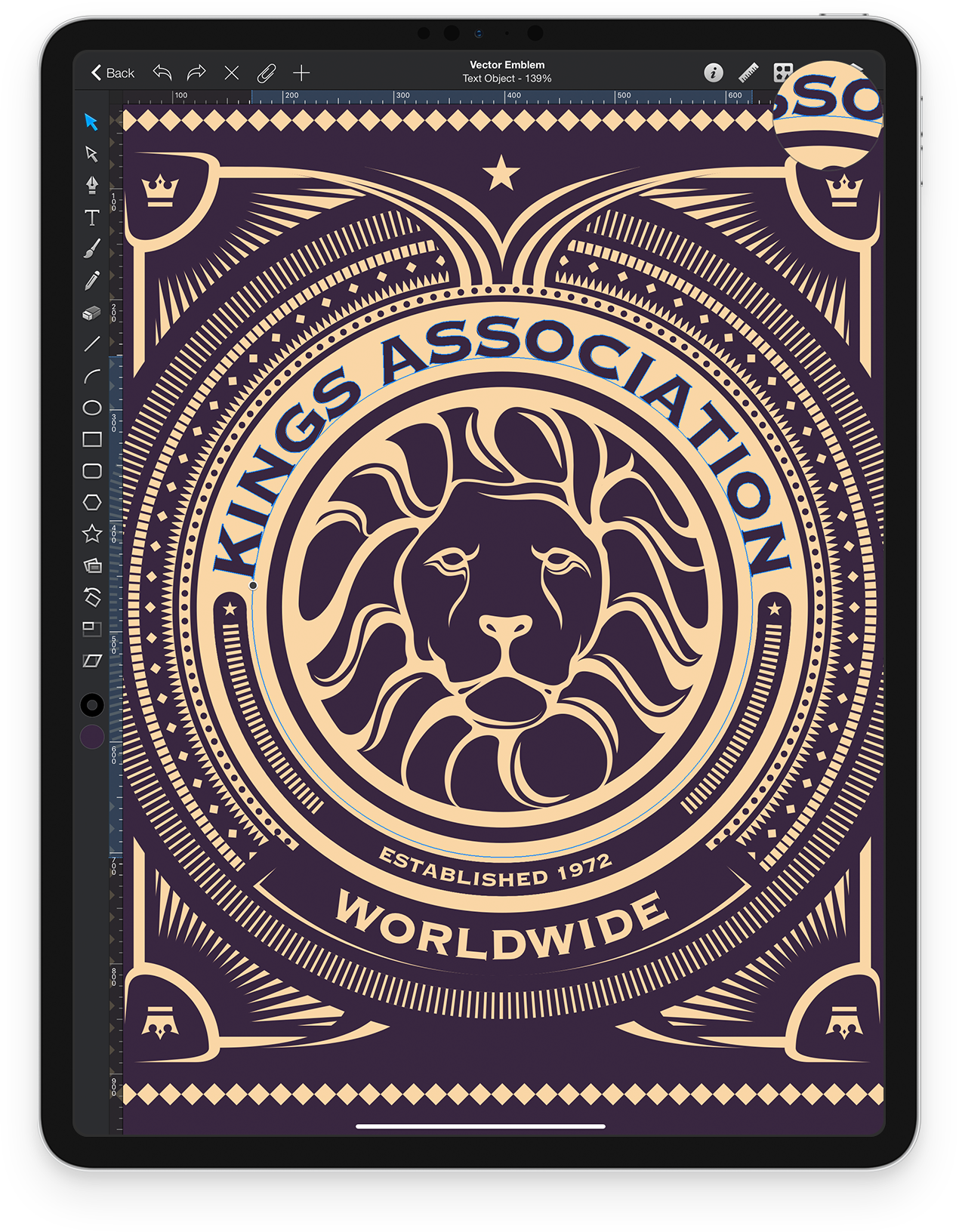
Whether you're creating beautiful illustrations or tweaking your latest design, Graphic offers versatility and precision with features such as full vector editing controls.
 Pressure Sensitive Strokes
Pressure Sensitive Strokes
Now with Apple Pencil support. Graphic automatically detects variable-width brush strokes.
 Brush Editor
Brush Editor
Get the look you want. Precisely edit or create your own brushes with Graphic's detailed brush editor.
 Editable Brush Strokes
Editable Brush Strokes
Draw, edit and perfect your strokes at any time with full path and node editing capabilities.
Your iPad is your new desktop. With the seamless integration of the Smart Keyboard in Graphic, you’ll never feel too far away from your Mac. All of the fast keyboard shortcuts and powerful workflows you need are now right there with you.
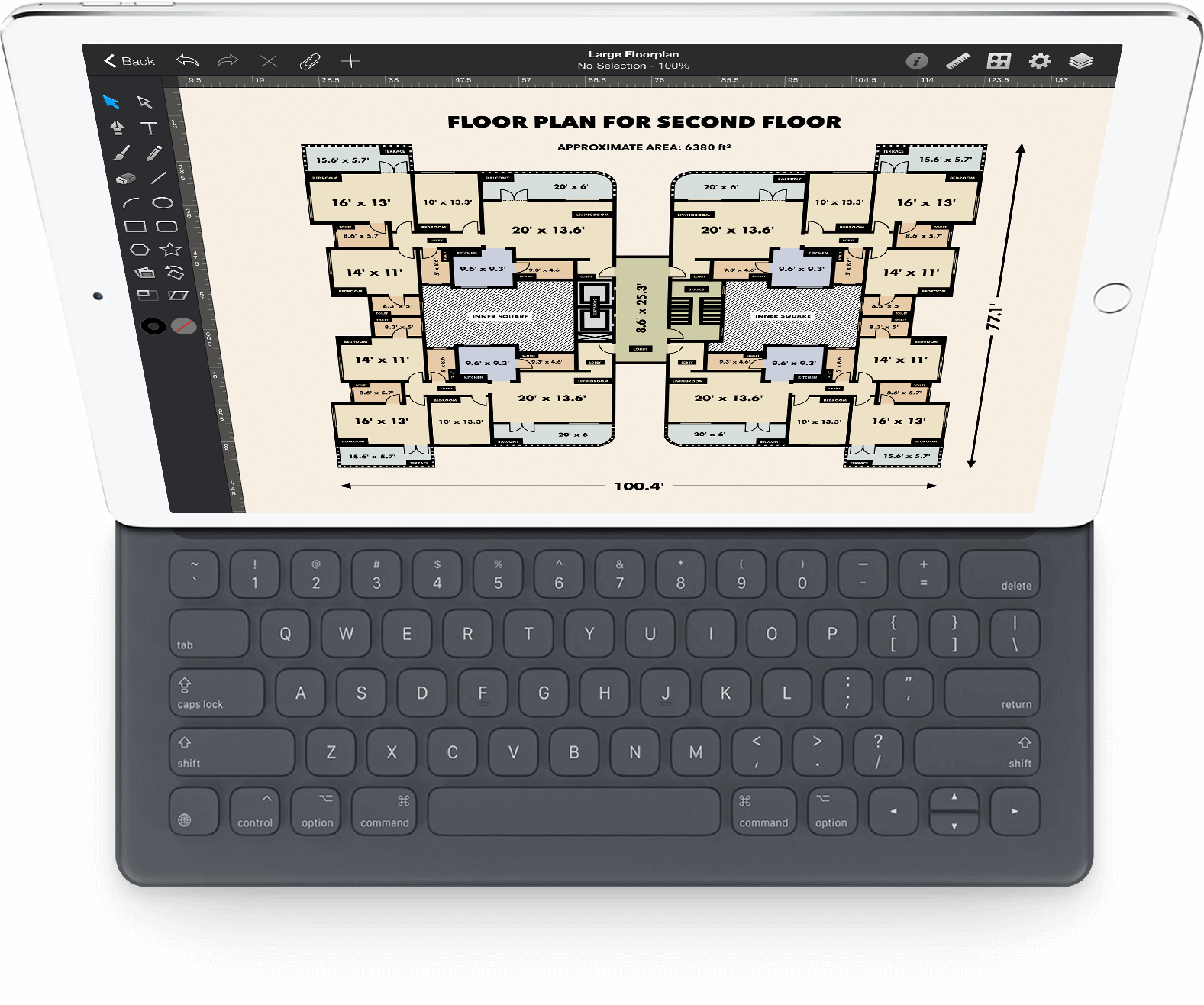
 Quickly Switch Tools
Quickly Switch Tools
Connect your Smart Keyboard and quickly switch between tools using the same keyboard shortcuts as you do on your desktop.
 Keyboard Shortcuts
Keyboard Shortcuts
Start using your favorite shortcuts right away with the Smart Keyboard. Create groups, lock shapes, join paths and more.
 Customize Gestures
Customize Gestures
Use gestures to make changes in Graphic. Set customizable gestures to perform certain commands that you prefer.
Create detailed technical designs, floor plans, and schematics using Graphic's customizable canvas grid, smart alignment guides, object snapping, and dimensioning tools. Choose from a variety of ruler unit display formats including pixels, feet, inches, yards, and metric units.
Built-in canvas style templates, with a fully customizable grid and margins. Set ruler units in pixels, inches, mm, and cm, and apply a scale factor to create to-scale designs.
Add dimension labels, custom text labels or simple text labels to any object. Stylize a label’s text font, size and style or the box bordering your label.
Draw automatic dimension lines to create technical diagrams and schematics. Auto-calculated labels for length, width, height, and area.
Your documents at only one tap. Easily open and store documents inside the Documents Browser. Back-up you work using iCloud and import new content (PSD, AI, SVG, PDF, PNG, GIF, TIFF or JPEG files) from your Dropbox or iCloud folders.
Store your documents in iCloud, and keep them up to date across all devices. Easily share designs between the Mac, iPad, and iPhone versions of Graphic.
Export designs directly to Dropbox using the built-in browser. Import images, resources, and other files from any Dropbox folder.
Store documents inside the Documents Browser, name them and organize them inside folders.
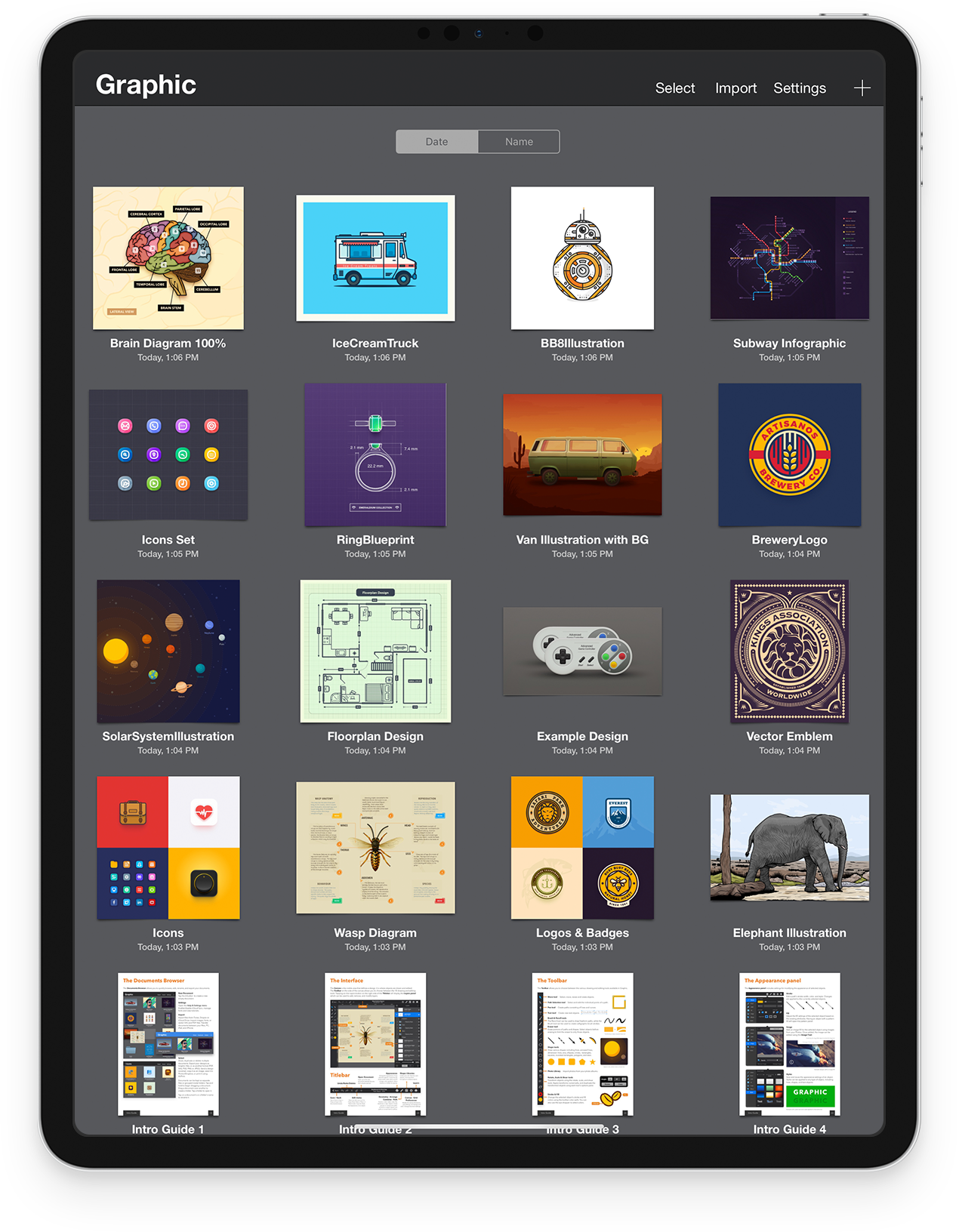
Build mockups and interface designs with ease. Start designing your next website or app wherever inspiration strikes. Using Graphic's vector drawing tools, shapes libraries, and layer effects features sketch out rough ideas or make fully pixel-perfect mockups.
Apply drop shadows, inner shadows,inner and outer glows to shapes. Add multiple strokes, fills, and effects to a single object. Arrange the order of fills, strokes, and effects using drag and drop.
Save and reuse appearance styles. 'Copy Style' and 'Paste Style' commands allow you quickly copy the appearance of an object and easily apply that same appearance stack on others.
Create your own libraries of reusable custom shapes. Quickly create designs by organizing and reusing sets of related shapes. Included sample libraries for Floor Plans, Mockups, and Symbols.
Import and export layered Photoshop PSD files. Unlike most applications which simply import the bitmap data from a PSD file, Graphic can import Shape Layers as fully editable vector paths and import Layer Styles as native Appearance Styles. We've worked hard to ensure that imported PSD files appear as closely as possible to the original design, all while remaining editable in Graphic.
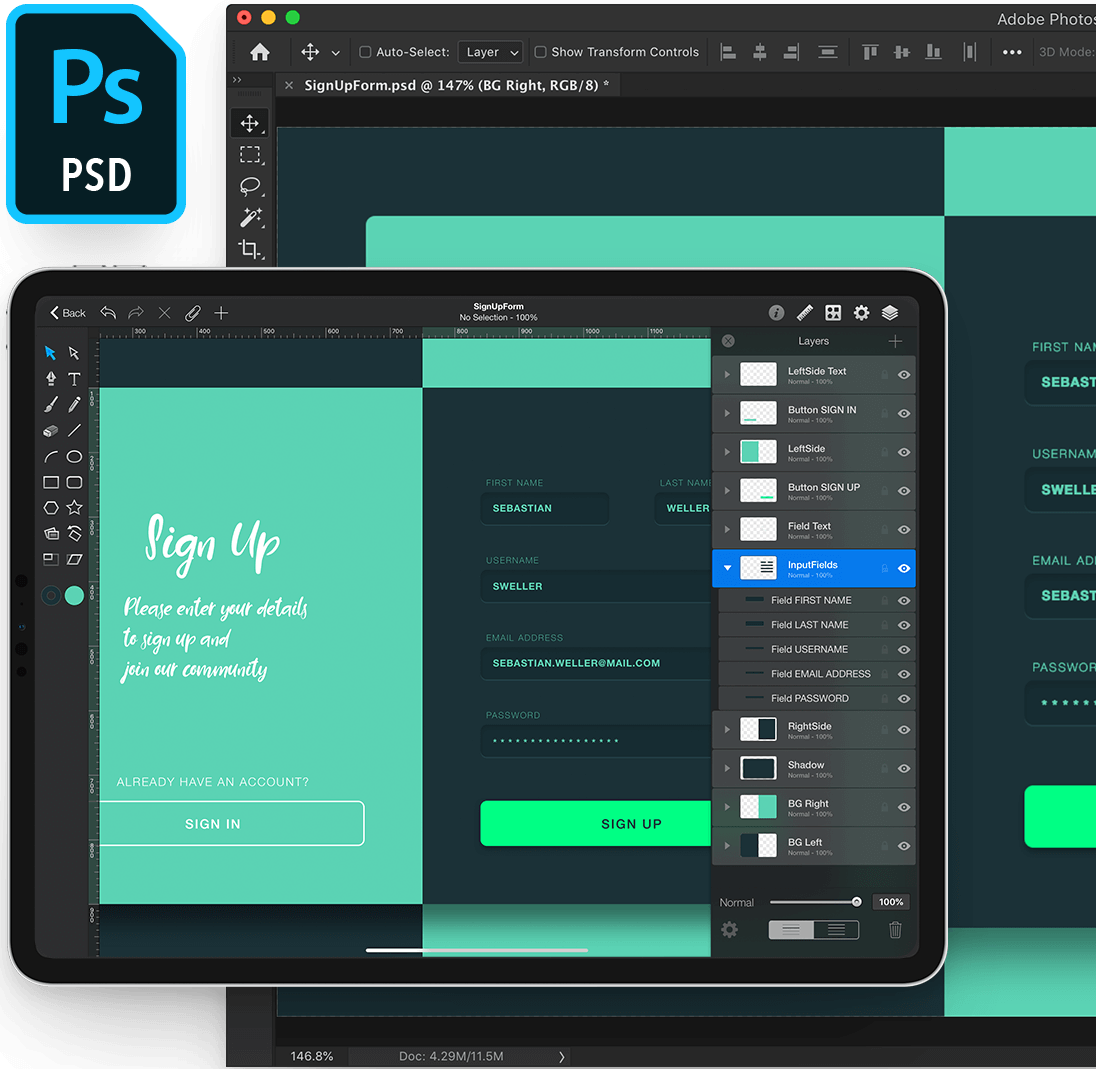
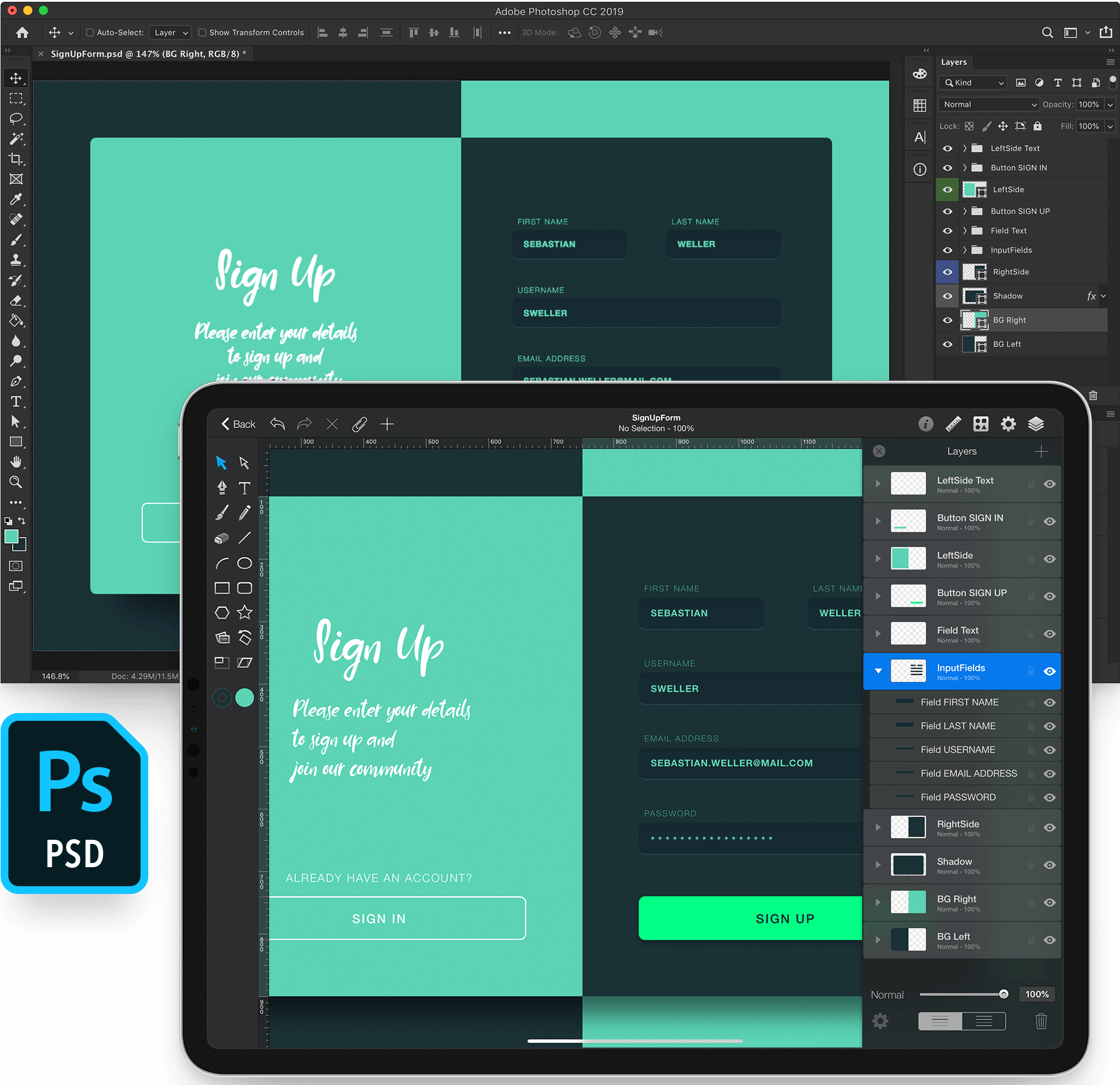
Graphic can easily import PDF and SVG files containing many thousands of vector objects, including maps and other large designs. PDF files can also be imported as plain images to add some last-minute annotations or a fast signature.

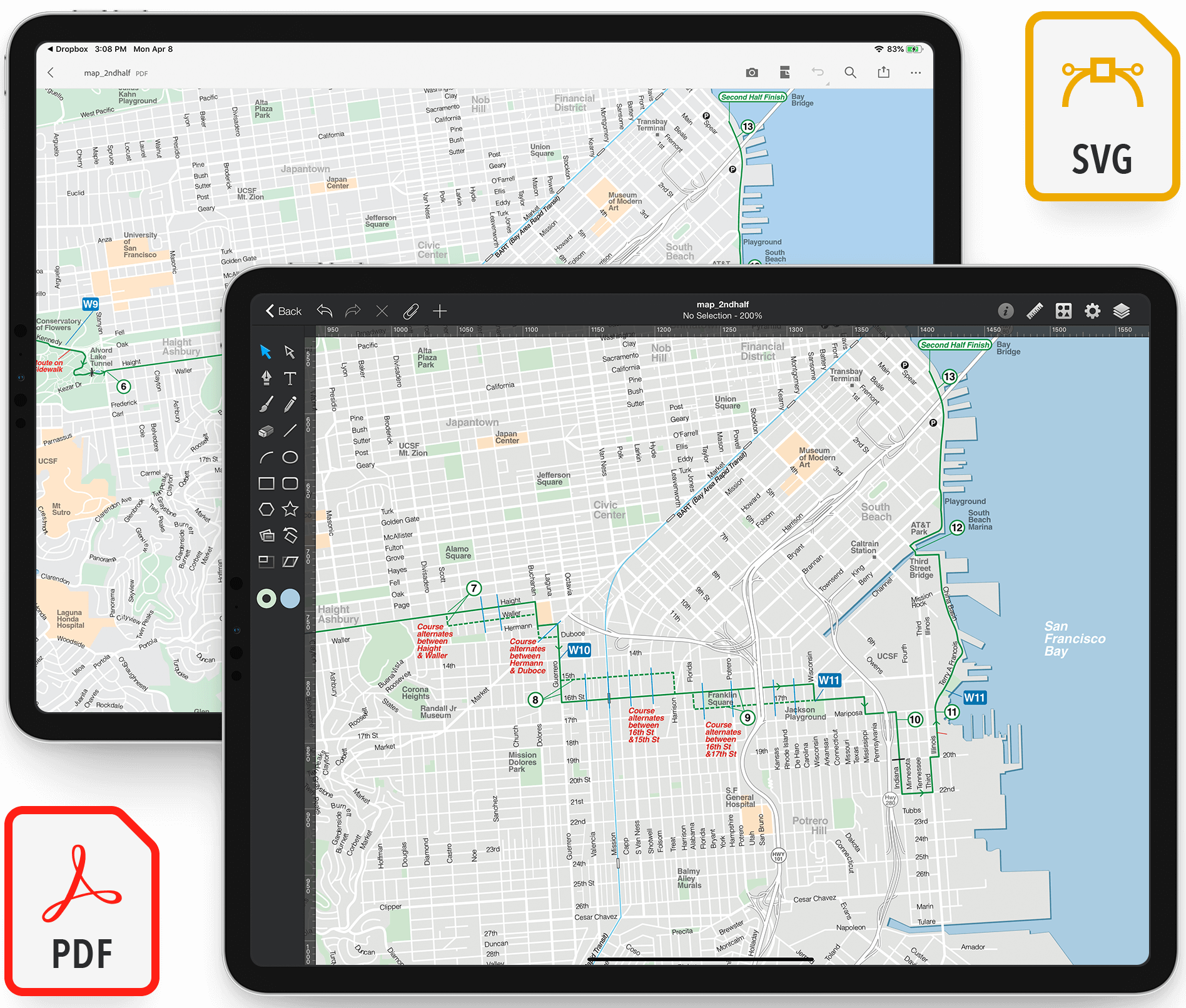
Graphic for iPad gives you the possibility to stylize objects using vivid colors, gradients, seamless pattterns or even images. Create detailed shapes using Graphic's tools and vector shape building techniques. Easily mask or organize objects as you wish. All of the features you'd expect to find in a professional design application are all right here. Take projects on the go without leaving behind your favorite features. Graphic on iPad Pro is seamlessly similar to Graphic for Mac.
 Multiple Tabs
Multiple Tabs
Document tabs allow you to easily switch between multiple documents open at the same time.
 Layers
Layers
Create new layers, change their order, merge,and delete them in the Layers panel.
 Multitasking
Multitasking
Work with multiple apps at the same time using the new Split-Screen and Slide Over multitasking feature.
 Colors & Gradient
Colors & Gradient
Apply Linear, Radial or Angle gradients. Easily save and reuse colors or gradients.
 Patterns
Patterns
Apply patterns and easily adjust them. Use built-in patterns or create your own seamless pattern.
 Images
Images
Import images in Graphic and stylize them like any other object. Even text can be filled with images.
 Path Editing
Path Editing
Union, Subtract, Intersect, Exclude and Divide paths. Quickly create custom shapes or join and disconnect vector paths.
 Clippings Path
Clippings Path
Vector shapes and images can be clipped as a group inside another vector shape. Easily adjust a clipping path and add new objects.
 Organize & Align
Organize & Align
Neatly stack objects, easily reorder or grop objects. Align or distribute the selected object's positions relative to each other.
 Smart Guides & Loupe
Smart Guides & Loupe
Smart guides allow you to quickly align objects. Point snapping and the magnifier loupe help you create precise designs.
 Resize Artwork
Resize Artwork
Resize your entire artwork in an instant using the Resize Artwork feature. Easily scale Styles and Effects proportionally.
 Export & Share
Export & Share
Export designs easily using the built-in sharing features in iOS. Share on Facebook, Twitter, via Email, to other iPad apps, etc.
 iOS 12
iOS 12
Optimized to take advantage of the latest new features in iOS 12. Graphic also runs great on iOS 11 and iOS 10.
 GPU Acceperated
GPU Acceperated
Optimized OpenGL drawing for incredibly fast performance. Faster drawing, faster editing, faster importing...
 64-bit
64-bit
Based on a modern architecture built for optimal performance. Optimized multi-threaded processing with Grand Central Dispatch.
Full-featured vector drawing, on all your devices.