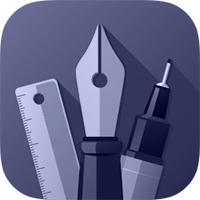New Documents
Use the + button from the Titlebar to create a new document or to import one from your iCloud Drive, iTunes or Dropbox folders. Any new document will be added first in the Documents Browser. Open it with a simple tap.
When creating a new document, you will be presented with a variety of canvas styles to choose from – including graph paper, notebook paper, and blueprint.
All canvas styles are created using variations of the built-in grid and background settings, making them fully customizable. Customize your document further using the Canvas and Grid panes.
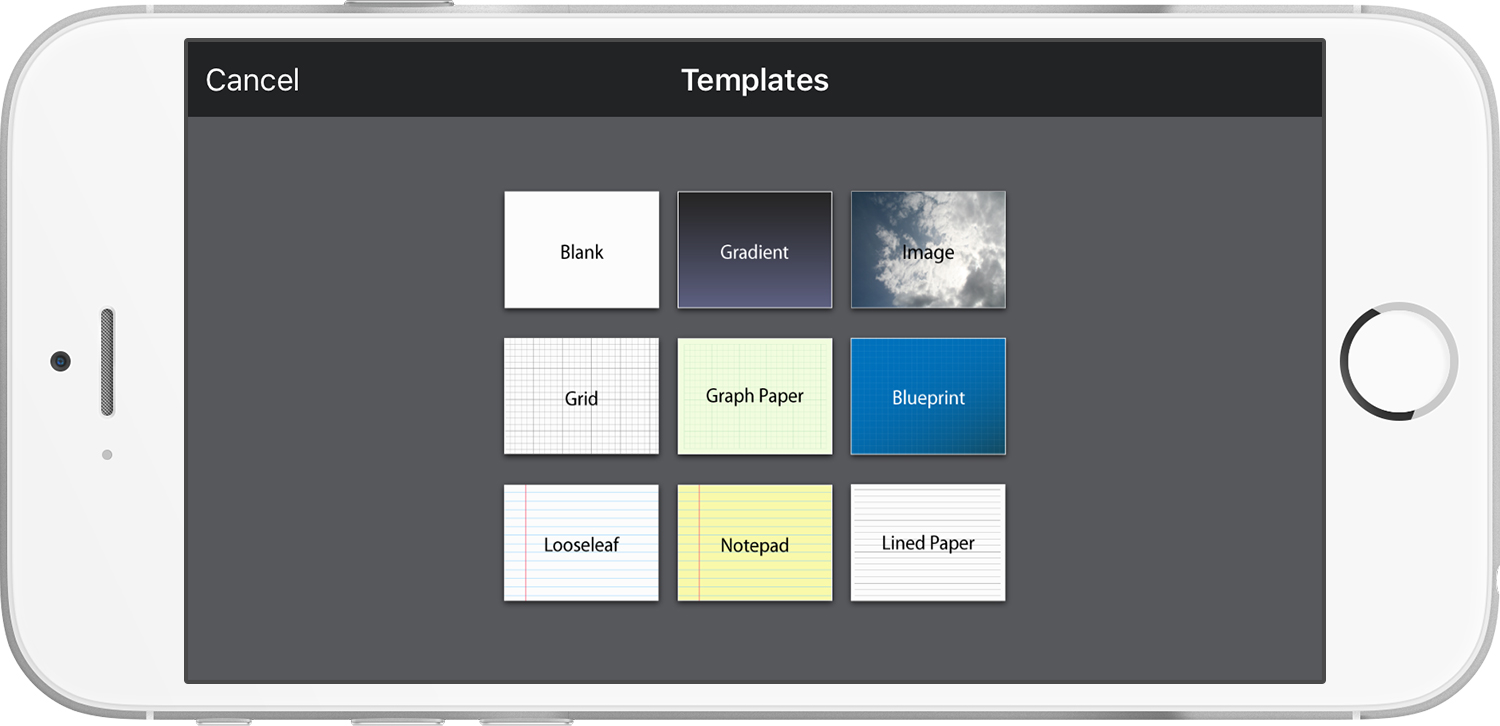
Besides Graphic files, you can use the + button to import images, shape libraries or even fonts. Once imported, fonts can be managed from the Settings menu.
Next: Saving Documents >