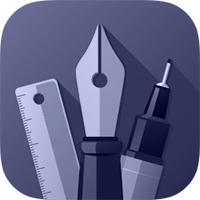Multiplying Objects
Objects or groups can be easily duplicated using the classic Copy and Paste commands. Select the objects you’d like to duplicate and then tap and hold anywhere on the canvas until the context menu appears. Tap the Copy command and then tap and hold again to reopen that context menu and tap the Paste command. The copy is added in the spot where you tapped and held.
Alternatively, you can use the Copy and Paste commands from the Edit pane. The copy is added in the center of the canvas.
Use the Paste in Place command to add the copy in the same location of the original object.
The Select All command will select all the shapes from your active layer. Using the Cut command and subsequently the Paste or Paste in Place command, you can easily remove an object from a layer and paste it inside another layer.
Next: Erasing Objects >