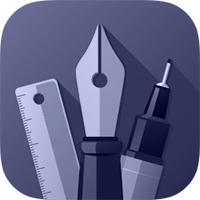Preferences
Tap the cogwheel button from the Titlebar to open the Preferences panel.
Use the Toolbar buttons to move the Toolbar to the left or right side of your canvas.
Tap the Selection Color color well to easily change the color used for displaying selected points, paths, and the bounding box around selected objects.
The Loupe is the round, zoomed area that shows up whenever you create or move a shape, path or anchor point. It can be really helpful for intricate designs.
Tap Customize Gestures and set the up the three custom gestures to suit your needs.
Enable the Outline Mode setting to draw shapes and objects (new or already created) only as simple outlines. This can significantly improve performance when working on large complex documents. With this setting disabled, objects are fully redrawn as they are being moved, resized, rotated, etc.
Next: Settings >