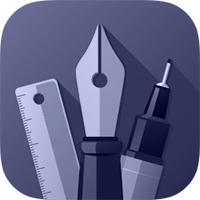Rounded Rectangles
Choose the Rounded Rectangle tool to create rectangles or squares with rounded corners. Tap and drag to create a rectangle with rounded corners.
Tap and drag to begin drawing the rounded rectangle, and then tap and hold with a second finger to turn the drawn shape into a square with rounded corners.
Vary the roundness of the corners by adjusting the Radius setting in the Tool pane.
Next: Ellipses >