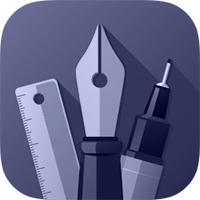Adding Images
Images can be imported as separate objects or directly inside a certain object.
To import an image as a separate object, tap the menu button from the Titlebar, and then tap the Import Photo command. The image will be added on your canvas inside a shape that fits its dimensions. The shape can then be edited or stylized like any other object.
To import an image inside a plain object, go to the Image pane from the Appearance panel. The added image will scale to fit the selected object. To replace an existing image use the same pane.
Next: Image Tool >